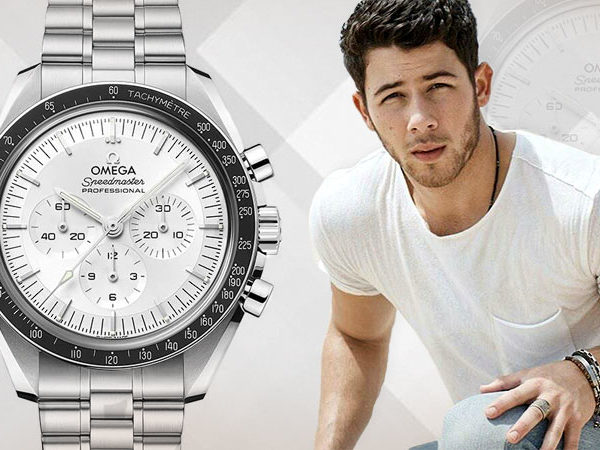How to Color Correct Photos for Beginners
The global photography market is worth over 30 billion dollars. So, if you’re looking for skills that boost your desirability on the job market, photo editing might just be the ticket.
But, how do you learn how to manipulate the colors in your photos, so they look their best? And how do you truly master the art of photo editing? Let’s go through how to color correct photos.
Learning The Basics of Color Correction
You need to start out by learning what the different terms mean in color correction and what they control.
Exposure is one of the number one things you need to know about. It controls the total darkness or lightness of an image. On the other hand, the highlights and the shadows control the light and colors in particular parts of the image.
The white balance controls the color temperature in your image. In most photo editing software, you can use an eyedropper tool to automatically correct your image to white and then use the levels to make it look correct.
You can use the curves tool on your program to control the brightness or darkness of the red, blue, and green-tinted colors in your image.
If there are people in your photo, you need to pay careful attention to their skin colors. You don’t want to make someone look sick or otherwise weird in your photos, no matter what your stylistic choices are.
You can also create layers while you color correct. This will help you correct individual parts of the image more easily, which you can then use to blend your changes together.
Of course, you need to shoot your photos in the right format so that your edits can be as good as possible. You should try and shoot in the RAW format whenever possible so that you have more room to make your color look as good as it can. That way, you’ll have more room to make changes.
And, if you plan to print your photos or use them digitally, you’ll have to keep the differences in mind. Colors in photos can look very different when they’re printed out than they do on the screen. If you’re not sure, you can always print out test shots to see how the colors work out.
Learning About Color Grading
Once you understand how to use color correction when you’re editing pictures, it’s time to move on to color grading. Color grading is when you manipulate colors to make them look how you want them to look, rather than trying to get them to look as they did in real life.
The saturation settings, for example, control how intense a color appears. The hue of a color is how it looks without any additional color editing. The brightness changes how dark or bright each color is.
You can use all of these settings to either make your image look more realistic or to add a stylistic feel to them. Depending on your program, you may be able to install filter presets into your software, so that you don’t have to manually change all the settings each and every time.
You can make your photos look warmer by making your hue and saturation more towards the yellow or orange side of the spectrum. Or, you can make them cooler by adding in more blues and greens.
And, consider playing with your contrast levels when you’re photo editing. This turns up the differences between colors. The higher the contrast of the images, the more modern the look. You should still ensure that your photo composition makes sense once you’re done playing with the levels, though. If you don’t look at the full picture, your colors may end up distorted.
Getting Fancy With Your Photo Editing
Once you have color correcting photos down, you can get a little fancier with your photo editing choices. If there are distractions from your subject in your photo, you can learn how to remove unwanted objects from photos. You can also learn how to do the opposite. You can cut out your subject and put them in different situations.
You can add grain to your photos to give them an old-school, film-like quality. Try and use masking to keep the colors in different parts of the photo separate.
Or, blur out the background to add emphasis or add a vignette effect to make your photo more dramatic. This is particularly helpful if you’re shooting portrait shots.
Play with controlling the saturation on different parts of the image. You can desaturate the shadows and background colors, which will make the parts of your image you want to stand out pop. And, ensure that your computer monitor settings are calibrated properly so that you’re seeing the colors in your edited photos correctly.
You can shift the perspective of your images to change how an image appears to be physically located. And once your colors are correct, you can use the sharpen tool to make your images as clear as you possibly can.
Plus, it’s easy as can be to crop your images to shift what you want focused in your images. You can even zoom things in to straighten the lines and ensure that there are no distractions when you’re making your photos as good as they possibly can be.
Learn How to Color Correct Photos Today
It may take a little trial and error, but eventually, you’ll learn how to color correct your photos so that they always look their best.
Are you searching for more advice to improve your photography? Scroll through a few of our other helpful posts today.